Twitterholic:A directory of Top twitter user according to their Fan followers TwitterGrader: Just like schools grade ,you will get twitter grade , it sounds funny but its the most bette rtool i have seen yet , much better than twitterholic ! TwitterGrader will grade your account from 0 to 100 based on your account’s followers, following and number of tweets. You will also be given a rank, this will measure the impact of your account on the twittervilla. TweetStats: Statistics for your Twitter account, this tool gets you statistics of your account ,ie the amount o tweets of your account, the amount of replies and dms and ranking and all that stuff TwitterFriends: Clever Twitter statistic tools, with just your twitter username you can find kewl impressive statistics, with no need of password NearbyTweets: Want to find tweeples near you? This tool finds people who tweeted near you, great tool for discovering new members to follow. Twitoria: As time passes by and your “following” list becomes longer, there are bound to be a lot of spammy, unwanted, not used accounts, this tool tells your which of the accounts your following hasn’t updated recently in the last week, month or year and other time spans. FriendOrFollow: Find out who isn’t following you back with this tool , no password required , you can check who has which fans or who is not following whom , i use it the must but now switched to buzzom Buzzom: This is best ! most bestest than FriendOrFollow ! you only chk it out both , and you will get it Tweetwasters: How much time do you spend on Twitter? This tool will tell you and only requires your username. , it sounds crappy but is a funny idean work haa these are my top 10 , any more that looks like should be added ?
ReTweetRank: This ranks your account based on the number of retweets you get, you will require just id not password
Selecting browsers is an important choice for webmasters !
This is because not all browsers are equally full tech ! every other browser lacks something and each of em is top class class something !
Quick Links To All Download Browsers
Amaya: AOL Explorer: Arachne: Avant: Camino: Crazy: Dillo: ELinks: Epiphany: Firefox 2 & FF3: Flock: Galeon: (The new Google Chrome) : iCab pro $25: Internet Explorer 7 & IE8: K-Meleon: Konqueror: Lightning: Links: Lynx: Maxthon: Mosaic: Netscape:Nexus: Omniweb: Opera: Phoenix: Safari: SeaMonkey: Shiira: Sunbird: NEW Sleipnir - Thunderbird.
According to me Firefox tops da list coz due to many scripts n gr8 support !
IE is second because it is only browser that comes preloaded and people are either lazy to get new one or are illeterate on knowledge on browsers :)
Next obviosly is Chrome coz its of google with new funky n kewler tools !
GOOGLE’S VoIP SERVICE , You can too getit at affordable costs !
Posted by tio Labels: General, Google, Tricks Yeah, you got that right. Google has all of its own VoIP service. This service is called GTalk2VoIP. It offers you to communicate between different IMs, Skype and even phones, landlines and mobiles. You can have your own number and can receive calls from landlines and mobiles on your GTalk. This is through the SIP Broker system. However, this feature is not available in all countries. While most of the Google VoIP services are free, some are paid service like making outgoing calls and SMS. This service is somewhat similar to Skype.
Yeah, you got that right. Google has all of its own VoIP service. This service is called GTalk2VoIP. It offers you to communicate between different IMs, Skype and even phones, landlines and mobiles. You can have your own number and can receive calls from landlines and mobiles on your GTalk. This is through the SIP Broker system. However, this feature is not available in all countries. While most of the Google VoIP services are free, some are paid service like making outgoing calls and SMS. This service is somewhat similar to Skype.
Just you pay from Paypal or Webmoney
Voice mail service, interoparable between major IM clients.
Voice conferencing: with any number of participants of any IM type.
Sending off-line messages and notifications.
Calling SIP phones and SIP services.
Receiving calls to your IM from any SIP phone.
Receiving calls to your IM from mobile or landline phones using SIP Broker.
Receiving calls to your IM from web users.
Free toll-free calling to 1-800, 1-866, 1-877 and 1-888 numbers via SIP Broker.
Incoming calls to your IM from any phone number (PSTN DID assignment).
Sending SMS messages from your IM to any mobile phone number.
Just check it out at www.gtalk2voip.com
Firefox Makes Blogging Easier ,top 8 ADDONS :)
Posted by tio Labels: Blogger, Blogging, Browsers, TricksScribeFire is a full-featured blog editor that integrates with your browser and lets you easily post to your blog. You can drag and drop formatted text from pages you are browsing, take notes, upload images, and post to multiple blogs. And the best part is that is supports almost all kinds of blogging platforms.
MorningCoffee
If you routinely visit several blogs or websites as soon as you wake up (like check your stats or AdSense earnings), then this plugin is for you. It basically lets you open websites in tabs that are a part of your everyday ritual, in one click. This extension also lets you organize websites by day, which is handy if you follow a different routine on Sunday, than, say, Tuesday.
Read It Later
Read It Later allows you to save pages of interest to read later. It eliminates cluttering of bookmarks with sites that are merely of a one-time interest. Also, it has many other options integrated for our use.
Shareaholic
So what do you do after posting a blog post? You promote it, don’t you? Well, this plugins eases your job as Shareaholic allows you to quickly share, bookmark, and email web pages across many web 2.0 social networking and bookmarking sites such as Digg, Delicios, Reddit, StumbleUpon, Twitter, Mixx and many others without cluttering up your browser with multiple toolbars and buttons.
ReminderFox
Tied up in other works? Forgot to pay rent? Didn’t make a blog post? These are tasks you tend to forget when blogging or when you have a busy schedule. ReminderFox displays and manages lists of date-based reminders and To-Do’s. It makes sure you remember all of your important dates via easy-to-use lists, alerts, and alarm notifications.
SeoQuake
SEO matters a lot in blogging. Especially when you are commenting or looking for keywords for your blog post. Are you keeping an eye on your competitor? Why not, use SeoQuake as it helps you to better optimize your blog for search engines. It shows detailed information about your competitors, such as their PageRank, the number of pages of their blog indexed in Google, AlexaRank, WhoIs info, and many more similar SEO parameters. Using this data you can know what you can do clinch that top spot for a keyword.
FireFTP
Adding images to your blog post? Editing a theme? Or simply uploading new plugins. Now there is no need to open your heavy FTP programms. Along with transferring your files quickly and efficiently, FireFTP also includes more advanced features such as directory comparison, syncing directories while navigating, SFTP, SSL encryption, search/filtering, integrity checks, remote editing, drag & drop, file hashing, and much more…
IE Tab
Working on a theme? Do you want to check how it may look in the average Internet Explorer? No need of opening the I.E again and again. This plugin may also be useful when you want to open IE specific websites such as Windows Update.
Getting Links for Writing Content and adding loads of Traffic on blog
Posted by tio Labels: Blogger, Blogging, Traffic, Tricks, Wordpress
1. Write content that is useful - Writing resourceful content will always attract links, hands down. If you write an article that is overflowing with useful and resourceful information - people will link to it.
2. Don’t forget trackbacks - This handy feature for Wordpress can be great way of returning the compliment for a dedicated link. On blogger there are too many widgets n changinf HTML will do the work
3. Remind your readers to link to you - After each posts, just throw in a quick reminder that your article can be socially bookmarked or linked to.
4. Spread the Love - Dedicate a post or two per week to link to other blogger’s posts that you found useful. More often than not, they will tell their readers “Mr.X linked to my post, how cool!” :)
5. Trade articles with webmasters - Similar to guest posting, just swap articles with a fellow webmaster.
 Link-Baiting
Link-Baiting
6 Hold a contest with an incentive. Contests are great for link-baiting because when people talk about it, there will always be “Check it out here” tagged along with it. 7 Release a free design. If you can make/buy a custom WP-Theme then release it for free to your guests, you can really kick off on a viral market. Just don’t forget the “Designed by [YOUR LINK]” that will remind everyone of your site and whenever wordpressers wanna get this theme they will straight a way go2 ur blog !
8. Release a free plugin/widget. This serves a similar purpose as a design, but not so much with a direct back-link. Instead, if your plugin/widget is useful, the incoming links will just grow exponentially.
9. When running a contest, reward your referees that bring the most referrals. This will encourage them to blog about your contest.
Connecting With Communities
10. Become active and post on relevant forums
11. Become active and comment on relevant blogs, but dont spam
12. Try not to forget your signature on forums, otherwise the whole thing is an epic fail.
13. When commenting on blogs, try to use post URLs instead of just your Blog URL - This can help regulate your links evenly amongst your blog, and not just solely to your front page.
14. DON’T spam communities with your links to your site, offer a reason for them to visit and contribute with a purpose.
15. Submit your blog to directories - These are still helpful when it comes to getting indexed, especially these directories listed here.
16 Search up DoFollow Blogs/Forums - These will carry the most significant back-links.
17 Browse Craigslists and they can provide you with a free or cheap link.
18. Build on your Technorati Profile
19. Become a Sponsor - Whether it be a theme, whole website or a small project; the sponsors always get mentioned.
20. Run for Charity, and request others to help spread the word, i dont think any of you will do it !! still even you do ! its good for you !
Directories, Social Bookmarking + Discussion Groups.
21. Write content for Article directories - Publish content for directories such as eZineArticles, GoArticles or iSnare. In the “About Author’s” area, you can leave a link to your website.
22. Build a Squidoo Page - It’s easy and if you have the time to develop it, it can be very authoritative. If you don’t there’s heaps of services out there to help you out.
23. Join Discussions over at Yahoo! Answers - Providing useful answers, along with a link is an easy way to earn a back-link. Similarly Google answers
24. There’s also Google Groups - It’s almost the same as Yahoo! Answers, but owned by Google.
25 Submit your voice on Digg - First build a solid profile, where you have a network of loyal diggers. If you can hit the Digg front page, you are likely to get linked to by a lot of web-masters.
26 Build on your Twitter profile then link to your site using your “Bio Area.”
Direct Link Building27. Contact your fellow bloggers with a personalized email - asking for an reciprocal link exchange. However, keep this to a minimal and be very selective in who you choose to trade with.
28. Post around on forums asking for reciprocal link exchanges, but yet again be warned on your selection.
29 If you are a part of organizations, clubs or schools - Ask them if they can link to you, because these types of websites are more often than not; authoritative.
37. DON’T ask Yahoo, MSN and Google for back-links. It’s just a waste of time, lol , You will get backlink automatically if you blog well !
Paid Link Building
I hate this ! no info about this ! If you are a billionaire ! kewl ! go on paying bux for acklinks ! i will go for points 1 to 36 !IF U NJOYD IT , commment n letme know more ! :)
 First of all let me all tell you some of basics on TWITTER which i understood after a lot of googling n i have compiled them here ....
First of all let me all tell you some of basics on TWITTER which i understood after a lot of googling n i have compiled them here ....
Whatz Twitter ? 0.0
is a free social networking and micro-blogging service that enables users to send and read other users’ updates known as tweets.
Tweets are text-based posts of up to 140 characters in length
Twitter is great for staying in contact with fellow bloggers, designers or whatsoever your niche is. You follow them, tweet re-tweet and create a small network with just 140 characters. On the other hand, Today.
Twitter is most fastest way to promote your website/blog. Twitter may bring you visitors, but unless you have great content no one is going to come back again. ;)
What is now Tweeples ? Its nothing but Twitter People :)
Some 4 Points Must Notting
1} Get yourself a custom Profile Background, a brief Bio that describes you completely and a cool Avatar. <>
2} Avatar are also been divided into two.. if you want to promote only and only your site, get your Company/Website logo as your Avatar.
4} Your Photo will leave an impression on the tweeple like oh there’s another tweeple with same niche interest and he’s cool rather than watching your Company’s logo and maybe not many follow you back.
Find People:
If you’re new at twitter, you may need to search for people with same niche or interest. You can try Twitter search for that. You can also get some must follow people just after signing up ! but they show people at random !
Purpose of Re-tweet ?
If not much people know you on twitter. The best way to interact and start a conversation with them is Re-tweet. It makes the fellow tweep happy to see someone really liked his tweet and promoted with a RT.
It’s as simple as if some one just tweeted like: Hi ! You just add a RT with his @name before the tweet. For example if you gonna RT me you must write @ajinkyaforyou ssup ?
What are #Hashtags ?
When you add # before any of your words in your tweet, that word is than taken as a tag which is used for search results.
 What is #followfriday ?
What is #followfriday ?
#Followfriday is kind of a Twitter Occassion. On Friday people all around the twitter world share tweeple names with a followfriday hastag. The people listed for followfriday are said to be worth followed. You can also interact with other by following them and maybe one day you become one of the followfriday suggested tweep. ![]() .Follow Friday
.Follow Friday
was started by Micah Baldwin
(@micah)
January 2009 as a way for Twitter users to recommend people who they enjoy following to their own followers. As is typical of good Social Media memes, FollowFriday immediately went “viral” and became a global phenomenon.
Notice :
Don't SPAM your followers or they will quickly unfollow you. Its not necessary you always tweet about your site. You can tweet about anything like romance , movies, life , cricket score , anything :)
 Here is a great tool for creating faded reflections for your images. You can upload an image from your computer or any image hosted on the internet. Either way, you'll get an amazing looking picture. As you can see to your left, there should be a nice reflected image. It can give your web pages more depth, which is always a good thing. Also, you can decide how big you want the reflection to be. Here I gave about a 50% reflection size for the image on the left.
Here is a great tool for creating faded reflections for your images. You can upload an image from your computer or any image hosted on the internet. Either way, you'll get an amazing looking picture. As you can see to your left, there should be a nice reflected image. It can give your web pages more depth, which is always a good thing. Also, you can decide how big you want the reflection to be. Here I gave about a 50% reflection size for the image on the left.you can select background colour and this is all free :)
you can also pay them via paypal !
And it is brought to you by faceroller ! You must check it out !

** Write an article relevant with your blog or website.
and submit it to various search engines so that you get a hell lot of backlinks !
** Join Forums.
So that people visiting forums see your blog
and thus you get your blog famous
** The link exchange strategy is what will give you traffic in the long term and most important
** Join Hit Exchanges.
But though it is not that fullproof , chances are there !
** Join Press Releases
As it has tremendous traffic , you too can get surely enough traffic
** Join Building Network.
This brinks lot of linking !
** Join PPC advertisement
This will bring people , ie , advertisers to see how your blog looks so that they can put their add

YOU CAN SEE 3 gtalks opened by me ! u can tooo
By default, we can open only one instance of Google Talk. This limits us to be online in a single Google Talk ID at a given time :(
Suppose you want to be online in multiple Google Talk ID's at the same time, :) then how will you achieve it? The trick is very simple and takes just few seconds to implement.
Just follow few steps as shown below...
1. Place a google talk icon on your desktop & Right-Click Select properties from context-menu navigate to "SHORTCUT TAB" in this concentrate on the "TARGET" option by default it is having the address like this
"C:\Program Files\Google\Google Talk\googletalk.exe" /startmenu
2. All you need to do is just replace that address to below address
"C:\Program Files\Google\Google Talk\googletalk.exe" /nomutex
3. Click Apply and OK then your done.
Wowzio picks up new blog posts along with associated images and tags every hour
There Are 5 Widget Types To Choose From
Add one or add many Wowzio widgets to your site. Mix and match the different kinds of Wowzio widgets for different sites and locations. Choose from 5 different types of Wowzio widgets:
1. Photo Gallery
Shows all pics located in every corner in your blog/website2. Slideshow Widgets
These widgets provide an elegant and simple way for users of your blog/site to discover the awesome content created by you. Each photo links back to it’s corresponding blog post.
3. Activity Widget
This widget provides you and your users with a “live” feed of the visits to your blog or site. Everytime a page that the widget is on loads, the user’s location is located and the page they are coming from is displayed. This information is fed in real-time to every other widget open at that time, to give your visitors a rare insight into the vitality of your blog or site! [You do have to instal the widget on every page you want monitored however.]
4. Tagcloud Widget
The tagcloud widget helps bubble up the rich content that is deeply embedded in blog posts. When a user clicks on a tag, we display the matching blog posts inside the tagcloud widget frame, thus keeping the user on the same page.
5. Content Widget
The content widget is a syndication and content distribution mechanism. You can aggregate feeds from multiple sources ( up to 15 ) into one widget. You can use it for cross-promotion of content, or syndication via 3rd party channels.
In order to become part of this exchange community, the one requisite is signing up beforehand. In addition to some personal particulars and contact information, you have to supply information as regards your blog and the kind of partners you are looking for.
For instance, you can specify that only bloggers whose blogs have a specific PageRank contact you.

Note that there are no fees to be paid for signing up, nor any other requirement to be complied with. Once you provide the information that is listed above you will be able to start interacting with prospective partners through the site.
When all is said and done, a system like this benefits everybody as any person who uses it has a ready chance to get more exposure and increase both his traffic and his subscribers.
Below is a summary of 15 awesome tricks you can use Google search engine for:
- Google Calculator
- Dictionary Definitions
- Search for a specific title
- Google Converter
- Compare Currencies
- Weather Updates
- Search for specific file types
- Search on a particular website
- Get the local time anywhere
- Remove unwanted search results
- Search for URLs
- Track Flight Status
- Search Google Groups by the subject line
- Find related sites
- Find Links to a specific URL
You can login with multiple ID's on the same yahoo messenger.
Follow these steps : ==>>
* Go to Start ==> Run ==>> Type regedit,hit enter
* Go to HKEY_CURRENT_USER ==>> Software ==>> Yahoo ==>> pager ==>>Test
* On the right pane ==>> right-click and choose new Dword value .
* Rename it as Plural.
* Double click and assign a decimal value of 1.
* Now close registry and restart yahoo messenger.
* For signing in with new id open another messenger .
Enjoy ...!!!

 Yahoo released Ping box for web site or along with the release of Yahoo messenger 9.0.You might have heard about the Google badge,same thing like that,it is now from yahoo.You can even change colors & themes for your ping box and customize as you like.After customizing you can place it in website or blogs on any one of the services.You can make own ping box here.Ping box.
Yahoo released Ping box for web site or along with the release of Yahoo messenger 9.0.You might have heard about the Google badge,same thing like that,it is now from yahoo.You can even change colors & themes for your ping box and customize as you like.After customizing you can place it in website or blogs on any one of the services.You can make own ping box here.Ping box. Before going to make your ping box make sure that your PC has Adobe FlashPlayer 9 installed on your system,otherwise,you can download from the ping box site it self and make your ping box.
And when you go outside ,they might not have installed your favorite browser,then …now you need not suppress or satisfy with that browser, you can carry your favorite browser along with you in USB,without installing it you can run it on any machine.
Yes! is it that good! okay,here is way to have all browsers.
xenocode providing with all types of browsers like IE6,IE7,IE8 and for the browser Firefox……Firefox2 and Firefox3 versions,opera,safari and of course latest browser chrome browser also.
To download all browsers here http://www.xenocode.com/browsers/
Using this little trick, you can change the extension for all files in a folder automatically using the command prompt tool. As example, if you have 100 mp3 files in a folder and want to change it to .jpg file format for security, this is the command that you should use.
ren *.mp3 *.jpg
Screenshot:
This trick will teach you how to convert your PDF files into HTML. Not only that, you can even read your PDF as HTML right in your browser without having to download it.
Not only that, you can even instantly convert PDF documents, OpenOffice Document Formats (Writer, Calc, Impress, Presentation) and WML Files (Wireless markup language), Microsoft Office Document formats (MS Word .doc, Excel .xls, Powerpoint .ppt, Rich Text Format .rtf) to HTML.
Here’s how it done
1. Compose a new message in GMail.
2. Attach any PDF or Microsoft/OpenOffice document that you want to convert to HTML.
3. Enter your own email address in the To: box
4. Click Send ( Don’t forget to put the Subject).
5. You will receive a message in your GMail Inbox folder that you sent.
6. Open the message and click the “View as HTML” link next to your attachment.
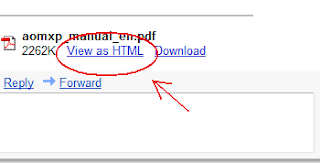
Your attachment appear as HTML will open in a new browser.
Note: If there are images in this attachment, they will not be displayed.
Alternative ways
Convert PDF to HTML online for free
Adobe.com - Converts your PDF to HTML online.
PDFescape.com - Converts your PDF to HTML online, edit your PDF, text, add arrows, add shapes and create PDF from any from any files.
Samurajdata.se - An online viewer, with which you can view PDF and PostScript files as browsable images and Word documents as web pages.
Do you have a PC that works well on Windows XP, want to switch to Vista, but it's configuration is a bit too low to support Vista? Well in that case, you should consider switching to Ubuntu Linux.
What is Ubuntu? It is a linux distribution based on Debian (another kind of linux distro.)
I have a PC with Intel Pentium 4, 3.06 GHz Processor, 512 mb RAM and Nvidia GeForce 6200 SE. Also, I have Windows XP, Windows Vista, and Ubuntu Linux 8.10 Interpid installed on it. Since my PC was pre-installed with XP, it works quite well with it. Talking about Vista, the PC just can't take it, thanks to the extremely low RAM that it has got. But yes, Ubuntu, with similar features runs quite smoothly on my system.
You can get Ubuntu from here for free. Also take a tour of Ubuntu on the same site. I've listed some of its pros and cons here.
Pros:
- Old systems - Works well even on older systems without compromising on features, and is not as memory hungry as Windows Vista or Windows 7 beta.
- Visuals - It has all 3D and other visually pleasing effects. Some of these effects surpass those of Vista (like desktop cube.)
- Stability - It is very stable and never crashes. Also, it is the fastest.
- Safety - Being built on the strong foundation of Debian linux, it has loads of safety features, many of which you won't find in other systems. As you guessed, you won't require to install any anti-virus softwares.
- User-friendliness - It is the most user friendly linux distro out there. In versions 8.04 (Hardy) and higher, a windows based installation tool is also available, whereby you don't need to boot from the CD or repartion the hard drive. Ubuntu can be installed inside the windows partition (it does not mean you can access the files from windows.)
- Driver availability - Drivers for most devices are available for linux, and when you connect to the internet, it detects and downloads them automatically.
- Automatic updates - Ubuntu provides automatic updates through software sources for all packages installed through built-in package managers. Also, you can upgrade to a new Ubuntu version online when available.
- Software sources - Ubuntu community provides users with most available softwares through software sources. To install any of them, you just have to open the Synaptic Package Manager, check on the desired packages and select 'apply changes'.
- Wine - In case you want to use some Windows .exe programs in Ubuntu, you can do so using wine. Though not very stable, you can install and run many small softwares on it. I have also seen guys installing Microsoft Office 2003 in linux this way. Beware while using it because if it becomes unstable, the program may just quit without any warning.
- Free - Almost all the things in this OS are free, including the OS itself.
- No gaming - If you are a serious gamer, this OS is almost completely useless for you.
- No shockwave - You cannot probably play much games on the internet as well because they use shockwave flash, and as such there is no plugin available for that in linux for the time being.
- Inferior drivers - Some things go wrong sometimes with the drivers in Ubuntu. When listening to music on high volume, the sound often bursts, whereas I get much better sound at the same volume in XP or Vista. Also, sometimes video gets choppy while watching HD movies and where frame rate is high.
- Internet Necessary - An internet connection is necessary and it should work 'in' Ubuntu. If you don't have such a connection, then it gets really hard to install anything, including codecs and drivers, without which you cannot do many things on it. This problem can, however, be solved if you install Ubuntu from the DVD, which comes with many more packages, otherwise ignored in the CD version due to space restrictions.
Some popular and cool list !!! some are free while other are premiuM !!
4shared.com - Share a file or an entire folder for free, up to 1GB. More space available for annual subscription plans.Badongo.com - Unlimited file storage, inactive files files deleted after 45 days for free members, never for premium members.
BigFilebox.com - Free storage up to 100MB, more space available for a fee.
BooMP3.com - Free unlimited storage of audio files.
Box.net - Up to 1GB of storage of files up to 10MB size each, more space for monthly or annual fee.
BOXSTr.com - 10GB of storage of files up to 250MB in size each, 10GB of bandwidth.
DivShare - Upload a file, store it forever, embed it anywhere you want. Premium service allows you to brand your embeds.
Ewedrive.com - Store up to 1GB for free, more available at a fee.
Exaroom.com - , make a profile, let friends browse and download your files, access your files from anywhere.
FileDEN.com - 1GB of storage, files up to 50MB each, hotlinking allowed of all file extensions.
FileHo.com - Unlimited storage, you can choose to share your files or keep them private.
FileNanny.com - Store up to 500MB of files and share them with anyone.
FilePanda.com - Upload files up to 200MB in size, share them with others.
Flypicture.com - Unlimited hosting of pictures, audio or movie files, free use for blogs and auctions.
Freefilehosting.net - files up to 3MB in size, use anywhere.
GigaSize.com - Store up to 1.5GB, share files for up to 90 days.
I2drive.com - Plans as low as $4.99 for 500MB of storage.
In.solit.us - Upload your files, keep them private or opt to make them public so anyone can download them.
Jumbodir.com - Upload without even registering, up to 2GB of space and no time limits if you do register.
Mediafire.com - Upload up to 10 files of up to 100MB each at a time, unlimited storage, link and share if you like.
MediaMax.com - Up to 25GB of free storage, 10MB per file, more space and size limits available by subscription.
Megaupload.com - Up to 50GB of free storage and sharing capabilities for free.
Mofile.com - Up to 1GB of sharing storage.
MyDataBus.com - Upload up to 5GB of files for free and share, can integrate with Facebook.
MyFabrik.com - 1GB of media storage you can share and embed.
OneDump.com - Free hosting and sharing of up to 10 files of 5MB each.
QuickSharing.com - Up to 500MB per file, deleted after 30 days of inactivity.
RapidSahre.com - Share an unlimited number of files up to 100MB in size, an unlimited number of times.
Supload.com - Unlimited image hosting for use with sites such as eBay and MySpace.
TagAndFile.com - Store up to 100MB for free, more space available for a fee.
Tilefile.com - Upload and organize your files, share them with friends.
Upfordown.com - 20GB of storage with 50GB of bandwidth the first month for free.
Webcargo.net - Mail files up to 100MB for free, stay online for up to 7 days. More
paid options.
WOOfiles.com - Up to 1GB of storage, share with friends.
Xdrive.com - Up to 5GB of storage, access from anywhere, share with friends and family.
zUpload.com - Share files up to 500MB in size, unlimited downloads.
if i left out ,pls comment ! i will add it :)
Problem that you cant send email or a video cliip if you are bloced by your provider or if you dont have that facility ??
use then these free services
Arunalabs.com - Send large files to anyone on the net.
Bigfilez.com - Send a file up to 500MB in size to multiple recipients.
Bigupload.com - Send files up to 500MB in size, up to 2GB for premium members.
Driveway.com - Send an unlimited number of files up to 500MB each in size.
DropSend.com - Email files up to 250MB in size, subscriptions get you larger files and more storage.
FileFactory.com - Send up to 25 files at a time at 300MB per file.
JustUpIt.com - Send a file up to 120MB to up to four email addresses.
Jagbox.com - Upload a file up to 100MB in size, share the link, set an expiration time.
LeapFILE.com - Send files of various sizes, 7 day trial, subscription thereafter.
Localhostr.com - Upload a file up to 50MB in size, share it with friends.
MailBigFile.com - Send up to a 100MB file to one recipient, up to 2GB to 5 recipients if you subscribe.
MoveDigital.com - Store and deliver large files easily with a drag-and-drop interface.
Pandafile.com - Send a file, no limitations mentioned.
Send6.com - Send up to six large files at once for free, private branding available.
Sendspace.com - Send files up to 300MB in size, unlimited downloads.
SendThisFile.com - Subscription only, size and bandwidth vary with plan.
Sharebee.com - Upload a file, share the link, no mention of limitations on size.
YouSendIt.com - Email files up to 100MB in size for free, bigger limits by subscription.
YouSwap.com - Upload and send up to 1GB of files to multiple email addresses.
a list of more than 80 of the leading file hosting services, many of which are completely free. :)
want to save your data if your computer is about to die or crash or want to send a massive high quality movie so that you can control if it is personal or public , save any file online fast !!
Allmydata.com - Unlimited storage and automated backup for $4.99 a month.
Angelbackup.com - Prices as low as $1.95 for 2GB of automated backup.
BlogBackupOnline.com - Automatically backs up your blog for you with up to 50MB of storage.
Carbonite.com - Backup your entire hard drive automatically, no free version.
CrashPlan.com - Automated backup plans as low as a one-time $20 fee, unlimited space.
Datapreserve.com - Automated, managed off-site remote backups, focusing on businesses.
Egnyte.com - Backup your files, store them securely, export them back to your computer in a crash. Share with co-workers for collaborative work.
ElephantDrive.com - 1GB of free storage, automated backups; up to 1TB in subscription form.
File123.com - 1GB of space for free, up to 10GB of backup for as low as $4.95 a month.
gDisk - Turn your Gmail account in to an online storage space for free.
GoDaddy.com - All paid plans, as low as $5.99 a year for 50MB, sync between multiple computers.
IBackup - Anywhere from 5GB to 300GB of storage, no free services.
iOmega iStorage - Automated backups for personal or business users, file sharing available.
Ironmountain.com - Focusing on professional backup solutions from small business up to government agencies.
MediaMaster.com - Unlimited storage of your music collection.
Mozy.com - Automated online backup of your selected files with versioning.
Mp3Tunes.com - Unlimited free storage of your music collection, streaming play of the songs from anywhere.
MyOtherDrive.com - Store up to 5GB of files, use as backup or share.
Omnidrive.com - Backup anywhere from 1GB for free, use as backup you can access from anywhere, or use as a file host to use on other sites.
Orbitfiles.com - 6GB of storage for your files, automated backup, ability to share with family and friends.
SOSOnlineBackup.com - Automated backup of your essential files.
Steekr.com - Online backup of digital media, free up to 1GB, subscriptions for more. Stream your stored music for listening anywhere, share files with friends.
Strongspace.com - Minimum of a 5GB subscription package, files are shareable with other registered users.
Textive.com - Backup your documents for free. Choose to publish some or all of your files, get paid for them.
Titanize.com - Online backup that allows you to snyc with other devices and share links to your files.
Trueshare.com - Secure off-site data backup, packages as small as 3GB up to 1TB.
Yuntaa.com - Sync your hard drive with your online storage, restore, or share. Free up to 1GB.
IF U HAVE MORE OF EM , PLS feeel FREEE TO cOmMeNt ;)
ADD social networking SEXY BUTTONS on ur blog , n spruce up your blog
Posted by tio Labels: Blogger, Blogging, Traffic, Websites, WordpressADD social networking SEXY BUTTONS on ur blog ! :)
u can see mine ! below this n every post !
booost ur blog or site traffic ! :)
get more page visits !
it helps in spreading ur articles n makin ur blog articles famous !
get it for ur blog or website
blogger , wordpress n other php type hosting services !
download codes here
http://www.ziddu.com/download/4551868/bigfreeadddtosite.txt.html
3 Things Every Word press Blog should Have , 3 main Widgets !
Posted by tio Labels: Blogging, Traffic, Widget, WordpressIf you’re new to blogging (or even if you’re currently running a blog), you’ll no doubt have some things that you need to address on your blog, as no one’s perfect.
That’s right, not even me! ![]() That said, there are certain measures that you can go to that will no doubt improve your blog, and this article will discuss some of those points.
That said, there are certain measures that you can go to that will no doubt improve your blog, and this article will discuss some of those points.
1: Install Wordpress:
Wordpress is THE best blogging platform out there – no exceptions. It’s extremely easy to use, is very customisable (with all the plugins and themes that are now widely available) and is also completely free. If you’re serious about your blog, then Wordpress is the only real option when you put it back-to-back with competitors, and, without it, the rest of these tips aren’t very helpful.
2: Comments:
Every blog should have comments. If you aren’t getting comments on your blog, you’re something majorly wrong. I could go into a load of detail and write a whole article about how to get comments, but I don’t have time, plus it’d probably start getting boring, so I’ll give you my top two ways. Firstly, install the ‘Top Commentator’ widget and The Comment Luv Plugin, as these both add an incentive to commenting. The second is to leave comments on other people’s blogs. You’ll soon find that the majority of bloggers will comment back, and, if they don’t, stop commenting on their blog.
3: Askimet:
Askimet is a great plugin for Wordpress that I would recommend to every blog in the planet. It basically controls all your spam comments for you and segregates them. If you are receiving a lot of traffic or comments then you’re bound to get at least some spam, and Askimet does all the hard work for you so that you can focus on answering the good comments.
What do you think?
What else do you think essential or a must for a blog ? Feel free to comment, We’d like to know.last.fm is a website that is specialized in tracking peoples' music tracks, giving them recommendations, and accessing personal music collection from anywhere, without much efforts.
You can start with creating a last.fm account on their site, which is pretty simple. You can add some artists initially for a start.
The next step is to configure your media player for song reporting. This feature is easily present in most Linux media players. You just have to give the media player your last.fm username and password.
Here I'll show you how to configure VLC media player.
- Open VLC media player.
- From menu, Tools > Preferences.
- Select the Audio tab, check the box saying "Enable last.fm submission" and enter your username and password.
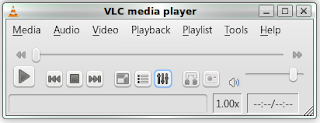
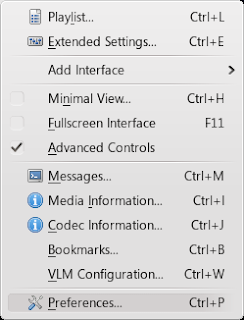
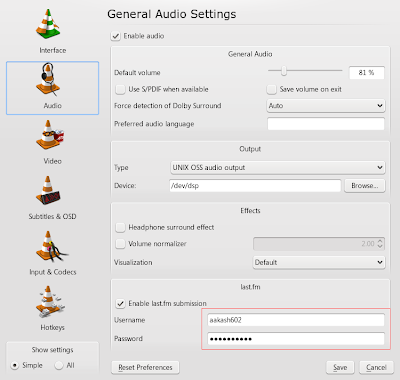
That's it! You're done. Now you can play tracks and see your library getting filled automatically, while your player does the job near the end of each track played. Here's my music profile.


















