Though its really easy to do so, I've had a hard time searching for it. So here's how to do it:
- Go to Applications > Settings > Settings Manager.
- Select Keyboard from the Settings Manager and follow the instructions there.
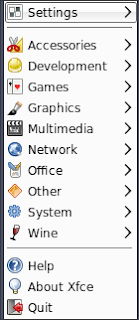

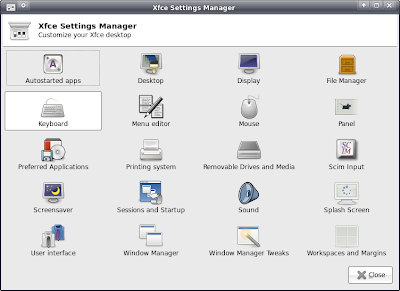
That's it you're done. :)
All the techs most taking it online
Copyright © 2009 - tech it online - is proudly powered by Blogger
http://qwertyweb.blogspot.com/ - Downloads - QWERTYWEB - Techno blog
0 comments:
Post a Comment